To download a PDF version of the How-To Guide, click here.
The person submitting the application for registration must be a member of the Association in good standing and must be the recorded owner of the dam at the time of calving. In order to access an account or submit data you must be an authorized representative of the account. To register a calf, the following information must be submitted on the Registration Application/Report or through the REDSPro Database. Tutorials are available for instruction concerning online submission. Pre-listed reports are available upon request from the national office.
REGISTRATION KEY REGISTRATION APPLICATION
If using a registered dam or sire from another association please reference the Importing Animals tab. If using a non-registered dam or sire please leave the registration number and dam ID column blank.
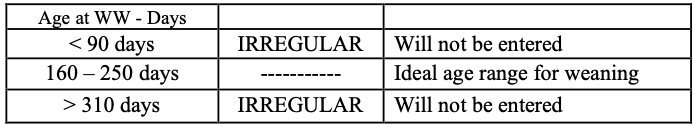
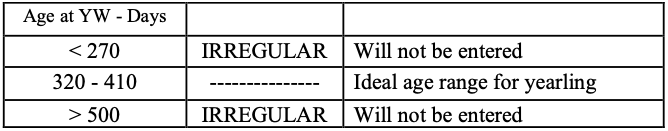
ET REGISTRATION APPLICATION ET KEY
CLONE REGISTRATION APP CLONE REGISTRATION KEY
If you are the current listed owner of an animal you can make updates and/or corrections to its data. ID and name changes can be corrected by the member until the animal has progeny listed in the database. If the animal has been sold or is multiply owned, the correction request must be sent to the National Office along with the original and current owners authorization of the change. Please reference the Rules and Regulations for changing the names and ID’s on animals with progeny. If you are submitting any updates to the National Office for processing, please only submit the registration number of the animal and the update/correction to be made.
TRANSFER FORM MULTIPLE OWNER FORM
The transfer of an animal is the responsibility of the seller/current listed owner. The Application for Transfer is located on the back of the Registration Certificate. A transfer form may be used for transferring groups of animals. The seller(s) must sign this form. Buyer’s name, complete address and the date of sale are required. Provide the buyer’s member number if known. Breeding information for females can be included on the bottom of this form.
*If any of this information is not submitted, the application is considered invalid and will be returned to the seller.
A Transfer Form may be used for transferring groups of animals. The seller(s) must sign this form. Buyer’s name, complete address and the date of sale are required. Provide the buyer’s member number if known. Breeding information for females must be included on the second page of this form.
*If any of this information is not submitted, the application is considered invalid and will be returned to the seller.
Providing Breeding Information:
The following information is required:
• Bull’s RAAA registration number
• AI service and breeding date
• Natural service and bull exposure dates
* If a female is bred by a non-registered sire she will be marked as sold open.
*If a sire of another association that is not imported in the RAAA database breeds a female she will be marked as sold open.
Total Herd Reporting (THR) is simple. All females of assessment age must have a calf record or a reason code for no calf for each calendar year. If a record is not submitted the female will be subject to reactivation fees. Assessment age is defined as females at least 16 months of age or older on the start date of inventory season: Spring (January 1st- June 30th) Spring Herd Inventory is requested in January. All females of assessment age (16 months of age as of January 1) will be listed on the Spring Herd Inventory report. Fall (July 1st - December 31st) Fall Herd Inventory is requested in June. All females of assessment age (16 months of age as of July 1) will be listed on the Fall Herd Inventory report. If an animal is transferred to a new Member prior to THR billing, the new owner is responsible for the THR assessment. Assessments on leased females will be charged to the lessee. Bulls are not required to be listed on active inventory in order to be used as a sire. Bulls are not assessed THR fees and can be inactivated and reactivated without charge. An assessment fee must be paid on each ET calf unless the recipient dam is an active registered female (current year assessment already paid), in which case no additional assessment is due. If the annual assessment on the donor dam has been paid, the owner of the donor dam is allowed one calf registration, whether natural or ET. In the case of multiple births, no additional assessment beyond the cow’s annual assessment will be incurred on a dam.
THR Assessments are based on females of assessment age that are active on your herd inventory. Electronic reminders to get inventories updated will be sent at the beginning of the calving season. If paper reports are preferred, please notify the National office, they will not be sent out automatically. On these reports, the member has the opportunity to dispose of females that are no longer in their herd. A member may have both spring-calving and fall-calving herds and can move cattle from one season to another by providing a reason code on the inventory report. Do not mark animals that have been or will be transferred with a disposal code. Once the transfer is processed, the animal will be removed from the sellers’ inventory. Disposing of a multiply-owned animal will remove the animal from all owners’ inventories. Bulls are not required to be listed on active inventory in order to be used as a sire. Bulls are not assessed THR fees.
During each calendar year one of the following must be received for each cow on inventory:
Failure to comply will result in the female being inactivated and she will be subject to reactivation fees to return to active inventory status.
**These dates are subject to change based on the current calendar year. An official dated calendar can be found on the website and in the yearly Christmas Card.
** Reporting is done electronically, however paper copies of all reports are available upon request.
The Heifer Pregnancy (HPG) EPD is used to predict the differences in the percent of daughters who are able to conceive and calve at 2 years of age following exposure to breeding. Heifer Pregnancy is as heritable as most growth traits such as weaning weight and yearling weight. Submitting exposure information on your heifers provides information necessary to produce the Heifer Pregnancy EPD which producers can use to increase the fertility in their cow herd.
Heifer Exposure will be requested in August for spring born heifers and in February for fall born heifers. On the Heifer Exposure report, producers must indicate the breeding start and end dates, individual exposure status, management group, or disposal information.
A Management Group designation code (member’s choice) should be used to distinguish management groups. Code should be designated as numerical one or two-digit, no letters.
Applicable Disposal Codes:
70 - Sold -Aborted, 71 - Age; 72 - Appearance; 73 - Calf died; 74 - Disposition; 75 - Genetic defect; 76 - Parentage, Z or B status; 77 - Genetic Merit; 78 - Herd reduction, environment, budget, labor; 79 - Hoof condition; 80 - Weather event, accident, or injury; 81 - Production/performance; 82 - Prolapse; 83 - Sickness/disease; 84 - Structural soundness; 85 - Udder quality; 86 - Calving difficulty; 87 - Sold Pregnant; 88 - Sold - Exposed failed to conceive; 89 - Sold - Open, unexposed
Do NOT make any alterations besides the data you are entering to the spreadsheet (formatting, header changes, special characters, etc.) or the file will not be able to be uploaded. See the upload file key for more information.
To download and upload the Excel file:
One of the features that you can access through REDSPro is the option to print a black and white certificate right away for your records. Choosing Yes to print a certificate within a job generates a colored certificate to be printed at the national office. If you do not need a colored copy, you can mark No to print and print the black and white copy yourself right away.
** Best experienced in Full Screen (click the icon in the top right corner before you begin) **
Need help understanding your certificate of registration? Click the key below to learn more!
R = Registered
I = Incomplete
C = Compute
Intended for:
1) submitting calf data to fulfill THR progeny performance requirements in the case when the calves are not intended to be kept as registered breeding stock
2) progeny data from commercial cattle in designed progeny test programs
3) animals from other breeds or registries.
F = Imported
Z = DNA Parentage
B = DNA Exclusion
U = Genetic Defect Testing