
Red Angus value-added programs offer a variety of services that allow you to spend more time visiting with bull customers while streamlining the sale promotion and preparation process. Sale Catalog Data Extracts (SCDE) allow you to download all pedigree and performance information directly from the RAAA database, thus eliminating much typing and proof reading.
Furthermore now users may create a link for a single animal search to include registration number to allow users to bookmark a direct URL link.

Utilize Red Angus Stockyard for FREE promotion of feature sale lots.

E-mail Tracey Koester, Publisher/Advertising Director, to place your ad in the Red Angus Magazine, which is mailed to all RAAA members and all of last year's bull customers.

You can also email lisa@redangus.org or view the flyer for more information. Please see the deadlines and rates on the online form for updated pricing and deadlines.
Fill out the form to ensure your sale date is in the Red Angus Magazine's Sales & Events and online calendar, and to receive free posters and Red Angus promotional materials. Would you like to expand your mailing list?
The Red Angus Magazine mailing list can be purchased at a very reasonable rate. Please contact Halla Pfeiff for more information.
Through the new REDSPro system, members can pull data extracts to prepare production sale catalogs. SCDEs no longer must be requested to be pulled by the National Office. The option is available under the Herd Management Tab/ My Reports in REDSPro. To pull your Sale Catalog Data Extract, create a group of your sale animals. This can also be accomplished by copying and pasting the desired registration numbers you wish to pull. Select “SCDE/Pedigree” to pull the animals data into the standard .CSV format download. This is the same format that was previously being pulled by the National office. If templates are still needed please send an email request to SCDE@redangus.org. As always, please allow a few business days for this data to be returned. The download includes three-generation pedigrees, complete performance data and the entire EPD suite with accuracies and breed-ranking percentiles.
1. Review the available output format samples and decide which one will work best for you.
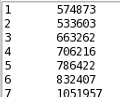 | 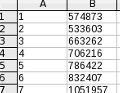 |
| Text Input File | Microsoft Excel Input File |
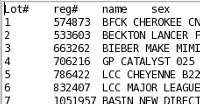 |
| Text Output File (CSV, Tab–Separated) The tab–separated CSV text file may be imported into Microsoft Excel. For instructions on how to do this, click here. |
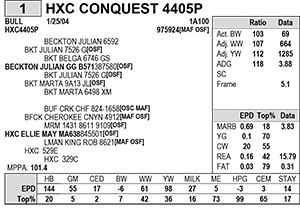 | 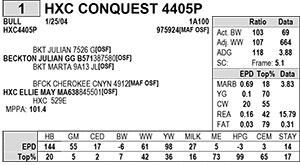 |
| Template A | Template B |
| (view larger image) | (view larger image) |
| 6 per page, 3 generation pedigree | 8 per page, 2 generation pedigree |
If one of the available formats does not meet your needs, you may contact one of the following graphic designers to help create a personalized layout. The graphic designer may use the text format to merge the data into the layout they create.
The commercial marketing team works alongside seedstock producers and sale barn managers to create extra demand for red-hided cattle through specialized sales. Our team prioritizes the success of these sales and initiates sales in areas needing a strong outlet to sell Red Angus feeders. The team has created a how-to guide to provide guidance in preparing for a feeder calf sale.
As you read through this how-to manual, we encourage you to reach out to the commercial marketing team for assistance. We are happy to be partners in this endeavor. See the full how-to guide here.